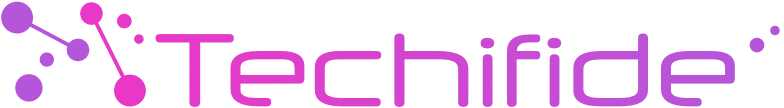Geospatial software is a category of software applications designed to collect, analyse, manage, store, and visualise geographic data. This data is tied to specific locations on the Earth’s surface and is often represented in terms of latitude, longitude, or other geographic coordinates.
Geospatial software has revolutionised how we interact with geographic data, enabling businesses, researchers, and governments to make informed decisions with precision. From monitoring environmental changes to optimising transportation systems, these tools provide a comprehensive framework for analysing and visualising spatial relationships. Features like 3D modeling, real-time data collection, and interactive mapping empower users to tackle complex challenges in urban development, disaster management, and resource allocation.
One of the most transformative aspects of geospatial software is its ability to bring data to life through visualisation. With platforms like Cesium.js, users can create detailed 3D maps and virtual globes that allow for immersive exploration of terrains and cities. Combined with robust analytical capabilities, geospatial tools bridge the gap between raw data and actionable insights, enabling a deeper understanding of the world and fostering innovation across industries. Whether you’re mapping agricultural fields or planning smart cities, these technologies are essential for harnessing the power of location-based intelligence.
Key Features and Functions of Geospatial Software:
- Data Management:
- Handles spatial and non-spatial data.
- Supports integration of diverse datasets such as maps, satellite imagery, and GPS data.
- Mapping:
- Creates, displays, and edits digital maps.
- Allows users to overlay various datasets for enhanced understanding.
- Spatial Analysis:
- Performs operations like buffer analysis, spatial interpolation, and geoprocessing.
- Identifies patterns, trends, and relationships in geographic data.
- Visualisation:
- Generates 2D and 3D visualisations of geographic areas.
- Enhances communication of data insights through graphical representations.
- Data Collection:
- Collects data from various sources, including GPS devices, satellites, and drones.
- Integrates with Internet of Things (IoT) sensors for real-time data acquisition.
- Data Sharing:
- Enables collaboration and data sharing across platforms using standards like GeoJSON, KML, and Shapefiles.
- Often integrates with web-based mapping and geospatial services.
Examples of Geospatial Software:
- GIS Software (Geographic Information Systems):
- Remote Sensing Software:
- Web Mapping Platforms:
- Drone Mapping Tools:
- Geospatial Databases:
Applications of Geospatial Software
- Urban Planning: Designing infrastructure and managing land use.
- Environmental Monitoring: Tracking deforestation, pollution, and climate change.
- Disaster Management: Predicting and responding to natural disasters like floods or earthquakes.
- Transportation and Navigation: Managing routes and logistics for public transport and delivery systems.
- Agriculture: Precision farming and crop monitoring.
- Healthcare: Analysing disease outbreaks and resource distribution.
By leveraging geospatial software, organisations and researchers can make data-driven decisions based on the geographic characteristics of the information they study.
Contact us

If you’d like to give us a try or find out more about how we could assist you with your IT recruitment, just fill in your details and let us know how we should contact you.