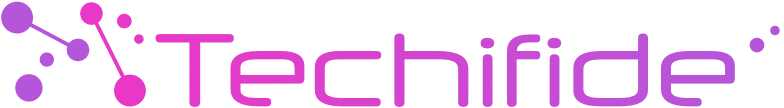Building Design and Building Information Modeling (BIM) software are powerful tools used in architecture, engineering, and construction (AEC) to streamline the design, visualisation, analysis, and construction of buildings and infrastructure.
Building Design Software
Building design software refers to programs used for creating architectural designs, plans, and blueprints. It helps professionals in designing building layouts, planning structures, and integrating engineering disciplines.
Key features:
- 2D Drafting and 3D Modeling: Allows for creating detailed architectural drawings and realistic 3D models.
- Rendering and Visualisation: Enables the creation of photorealistic images and animations of the designs.
- Structural Analysis: Supports evaluating structural integrity and compliance with building codes.
- Customisation and Libraries: Offers predefined templates, symbols, and libraries for doors, windows, materials, and more.
Building Information Modeling (BIM) Software
BIM software goes beyond design by incorporating a digital representation of the physical and functional aspects of a building. It integrates detailed geometry and data about materials, costs, and timelines, facilitating collaboration among all stakeholders.
Key features:
- Centralized Data Repository: All project information is stored in a shared environment, reducing errors and improving communication.
- Clash Detection: Identifies conflicts between different building systems (e.g., HVAC, plumbing) during the design phase.
- Lifecycle Management: Tracks the project from conceptualisation through construction, operation, and even demolition.
- Cost and Time Estimation: Incorporates data for budgeting and scheduling.
Key Differences
- Scope: Building design software focuses primarily on creating blueprints and visuals, whereas BIM software encompasses the entire lifecycle of a building.
- Data Integration: BIM tools are data-centric, linking every element of the design to specific data points. Traditional design tools may lack this comprehensive integration.
- Collaboration: BIM promotes real-time collaboration among architects, engineers, contractors, and clients.
Examples of Building Design and BIM Software
- AutoCAD (for drafting and design)
- SketchUp (for 3D modeling)
- Rhino (for advanced modeling)
- Revit (BIM by Autodesk)
- ArchiCAD (BIM by Graphisoft)
- Tekla Structures (for structural BIM)
- OpenBuildings Designer (BIM by Bentley Systems, for architecture and MEP integration)
- Vectorworks Architect (for creative and artistic BIM workflows)
- Allplan (BIM by Nemetschek Group, strong in structural engineering and cost estimation)
Benefits of Using BIM Software
- Improved Collaboration: Facilitates teamwork by enabling all stakeholders to work on a single model.
- Reduced Errors and Rework: Early clash detection prevents costly on-site corrections.
- Enhanced Visualisation: Detailed 3D models improve understanding for clients and project teams.
- Cost and Time Efficiency: Integrated scheduling and cost estimation streamline project planning.
By integrating design and data, BIM software revolutionizes the way buildings are conceptualized, constructed, and managed. It is increasingly becoming a standard in the AEC industry due to its ability to deliver more efficient and sustainable building projects.
Contact us

If you’d like to give us a try or find out more about how we could assist you with your IT recruitment, just fill in your details and let us know how we should contact you.